【gRPC】c++のserverとpythonのclientでHello Worldする
前回、gRPCのc++の環境をbuildしたのでそれを利用して、今回はc++のserverとpythonのclientでHello Worldしたいと思います。
gRPCのc++の環境をbuildについては、前回の記事↓を参考にしてください。
https://tyojugiga.hatenablog.com/entry/2019/09/13/004215
また、この記事に出てくるソースコードは以下↓を参考にしています。
https://github.com/grpc/grpc/tree/v1.23.0/examples
環境
OS:Windows10 home
Visual Studio:2019
Python:3.7
protoファイルを作成する
protoファイル(helloworld.proto)は以下の通りになります。
syntax = "proto3"; option java_multiple_files = true; option java_package = "io.grpc.examples.helloworld"; option java_outer_classname = "HelloWorldProto"; option objc_class_prefix = "HLW"; package helloworld; service Greeter { rpc SayHello (HelloRequest) returns (HelloReply) {} } message HelloRequest { string name = 1; } message HelloReply { string message = 1; }
c++のserverをつくる
まずc++への翻訳のため先ほど作成したprotoファイルをもとにprotocol bufferを実行します。
前回の記事でbuildしたprotoc.exeとgrpc_cpp_plugin.exeのあるディレクトリにprotoファイルを移動します。
そうしたらコマンドプロンプトを起動してそのディレクトリに移動したうえで以下を実行します。
$protoc.exe -I=. --grpc_out=. --plugin=protoc-gen-grpc=.\grpc_cpp_plugin.exe helloworld.proto $protoc.exe -I=. --cpp_out=. helloworld.proto
すると以下のファイルが生成されます。
helloworld.pb.h
helloworld.pb.cc
helloworld.grpc.pb.h
helloworld.grpc.pb.cc
次にserverのc++のソースファイルを作成します。
visual studioを開いてc++のプロジェクトを作成します。
server.cppは以下のようになります。
#include <iostream> #include <memory> #include <string> #include <grpc++/grpc++.h> #include "helloworld.grpc.pb.h" using grpc::Server; using grpc::ServerBuilder; using grpc::ServerContext; using grpc::Status; using helloworld::HelloRequest; using helloworld::HelloReply; using helloworld::Greeter; class GreeterServiceImpl final : public Greeter::Service { Status SayHello(ServerContext* context, const HelloRequest* request, HelloReply* reply) override { std::string prefix("Hello "); reply->set_message(prefix + request->name()); return Status::OK; } }; void RunServer() { std::string server_address("0.0.0.0:50051"); GreeterServiceImpl service; ServerBuilder builder; builder.AddListeningPort(server_address, grpc::InsecureServerCredentials()); builder.RegisterService(&service); std::unique_ptr<Server> server(builder.BuildAndStart()); std::cout << "Server listening on " << server_address << std::endl; server->Wait(); } int main(int argc, char** argv) { RunServer(); return 0; }
先ほど生成された以下のファイルをソースファイルとヘッダーファイルに追加します。
helloworld.pb.h
helloworld.pb.cc
helloworld.grpc.pb.h
helloworld.grpc.pb.cc
次にincludeパスに以下のディレクトリを追加します。
自分のパス\grpc\include
自分のパス\grpc\third_party\protobuf\src\
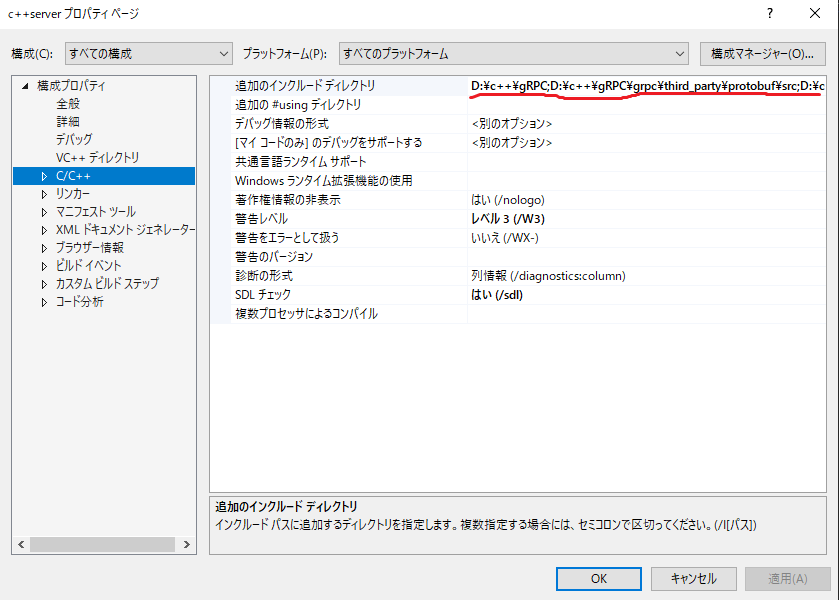
次に前回の記事でbuildした以下のファイル名を追加の依存ファイルに追加します。
libprotobuf.lib
grpc.lib
gpr.lib
grpc_unsecure.lib
grpc++_unsecure.lib
Ws2_32.lib
libeay32.lib
ssleay32.lib
zlib.lib
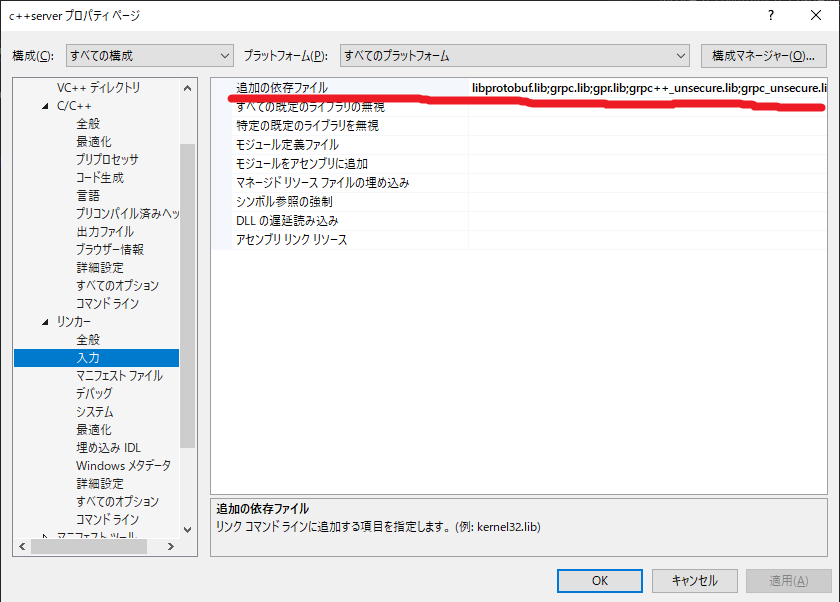
上記libファイルのパスも追加します。(Ws2_32.lib以外)
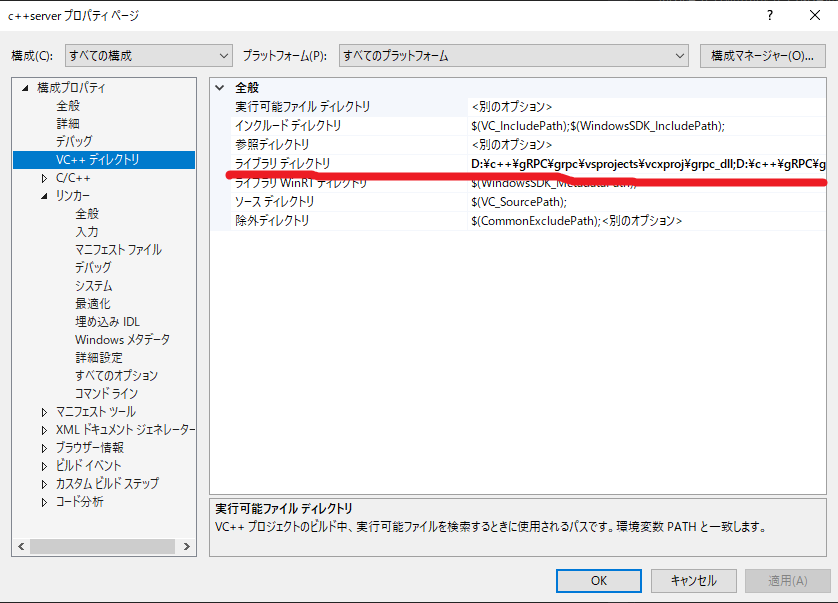
次に以下を追加します。
- D_WIN32_WINNT=0x0600

最後にランタイムライブラリをMTにします。

これでbuildできるはずです!!
pythonのclientをつくる
まずライブラリをインストールします。
$ pip install grpcio-tools
次に以下のコードを作成し、先ほど作成したprotoファイルの場所で実行します。
from grpc_tools import protoc protoc.main( ( '', '-I.', '--python_out=.', '--grpc_python_out=.', './helloworld.proto', ) )
するとc++の時と同じように以下のファイルが生成されます。
helloworld_pb2.py
helloworld_pb2_grpc.py
次にclientのコード(client.py)を作成します。
from __future__ import print_function import logging import grpc import helloworld_pb2 import helloworld_pb2_grpc def run(): with grpc.insecure_channel('localhost:50051') as channel: stub = helloworld_pb2_grpc.GreeterStub(channel) response = stub.SayHello(helloworld_pb2.HelloRequest(name='world')) print("Greeter client received: " + response.message) logging.basicConfig() run()
client側はこれで完成です。
Hello Worldの実行
それではコマンドプロンプトを二つ起動させてserver→clientの順で実行します。
すると以下のようになるはずです。
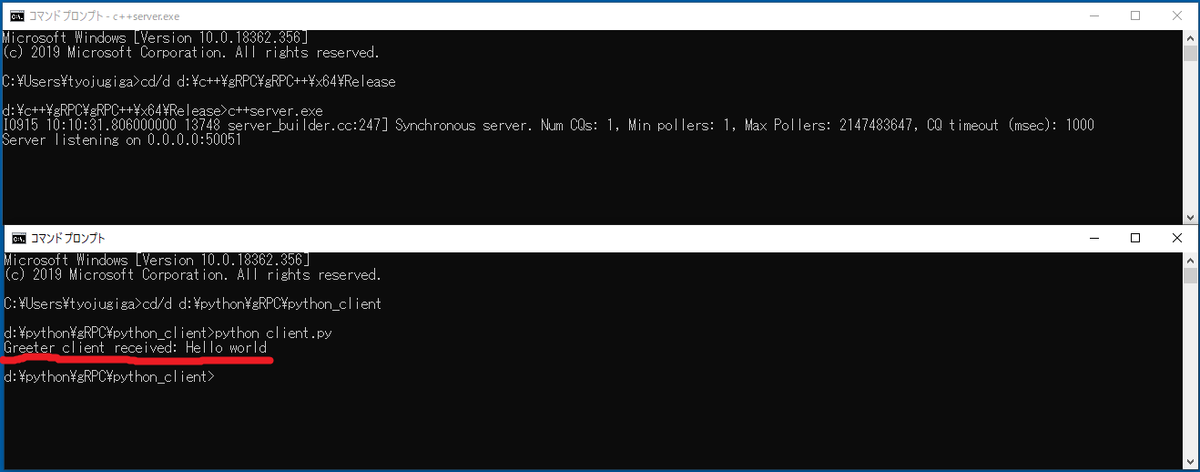
Hello Worldできました!!
ここまで読んでいただきありがとうございます!
ご意見、ご質問等ありましたらコメントしていただけると嬉しいです。